Managing your DITO balance is simple and convenient, whether you prefer using USSD codes {*185#} or the DITO app for DITO Balance Inquiry. By following the outlined steps, you can easily stay updated on your balance status, ensuring you have enough credit for your communication needs. Whether you’re on the go or at home, checking your DITO balance is just a few taps or clicks away. Stay connected with ease and peace of mind, knowing you can monitor your balance whenever necessary.
How to Check Balance in DITO?
Checking your DITO Balance Inquiry is a straightforward process, offering you multiple convenient options to stay updated on your credit status. Whether you’re using a feature phone or a smartphone, DITO provides easy ways to check your balance, ensuring you can manage your communication needs effectively.
| 1st Option | USSD Code {*185#} |
| 2nd Option | By DITO App |
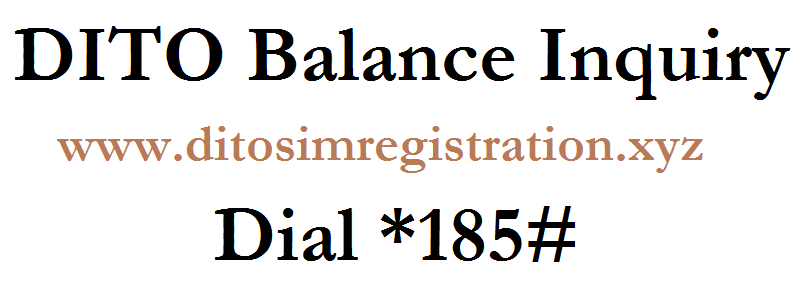
Via USSD Code:
One of the quickest ways to check your DITO balance is by dialing a USSD code directly from your phone.
- Simply dial *185# and press the call button.
- Within moments, you’ll receive a notification displaying your current balance information right on your screen.
This method is convenient, especially for users who prefer a fast and direct way to check their balance without the need for internet connectivity.
Via DITO APP:
- For smartphone users, checking your DITO balance is even more convenient with the DITO app if you have completed the DITO SIM Registration process.
- Simply download the DITO app from the App Store or Google Play Store, depending on your device’s operating system.
- Once installed, log in to your DITO account and navigate to the balance inquiry section within the app.
- With just a few taps, you’ll have access to your current balance details, along with additional account management features.
- The DITO app provides a user-friendly interface, making it easy for you to monitor your balance anytime, anywhere.
How to Check DITO SIM Balance?
If you’re specifically looking to check your DITO SIM balance, rest assured that the process is seamlessly integrated into the overall balance inquiry methods provided by DITO. Whether you’re using USSD codes or the DITO app, you can easily retrieve your DITO SIM balance along with other relevant account information. Simply follow the steps outlined above to check your balance via the USSD code or the DITO app, and you’ll have access to your DITO SIM balance without any hassle.
In summary, managing your DITO Balance Inquiry is a breeze with the convenient options provided by DITO. Whether you prefer the speed of USSD codes or the user-friendly interface of the DITO app, staying updated on your balance status has never been easier. Take advantage of these hassle-free methods to ensure you always have sufficient credit for your communication needs with DITO.


